Also we can add a note to the article with or without sharing the article.
Within Google Reader there is only a button "Share with Note" but no "Note only" button.
A solution is to add this feature to the Send To functionality:
(http://googlesystem.blogspot.com/2009/08/google-readers-send-to-feature.html)
| Name: | Add Note |
| URL: | http://www.google.com/reader/link?url=${url}&title=${title}&snippet=${source}&srcUrl=${url}&srcTitle=${title} |
| Icon URL: | http://www.google.com/reader/ui/favicon.ico |
Based on http://www.google.com/support/reader/bin/answer.py?hl=en&answer=147149
Update:
The simplest solution is pressing Shift+D, the iFrame (known by the bookmarklet) will popup.
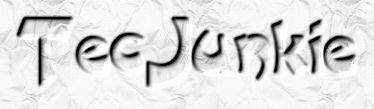
We're sorry - Google Reader no longer supports the "Note in Reader" bookmarklet.
AntwortenLöschen#groan